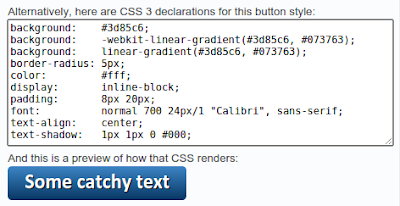When generating the CSS3 code for a button, support of the background gradient syntax(es) used by very old web browsers (that now have an insignificant market share) has been dropped. This result in less and cleaner code, and there is still the universal fallback to a plain solid color anyway.
This change was inspired by “PSA: don’t use gradient generators”.
Monday, November 23, 2015
Saturday, October 24, 2015
Another server, new presets
Since the beginning, Da Button Factory had been running on a single server. While there was no problem keeping up with the load, this situation was not so great regarding availability: if the server had an issue, dabuttonfactory.com could experience downtime; there was no redundancy.
To alleviate that risk, we have been testing serving dabuttonfactory.com using two computers, the original one located in France and a new server in north America.
So far so good after a few weeks of trial, so we made the switch today to fully run on this dual server, redundant architecture.
As a side-effect of this, our american users will experience reduced latency and higher speed. Our capacity also doubled; as a result, we raised some API limits :-)
To alleviate that risk, we have been testing serving dabuttonfactory.com using two computers, the original one located in France and a new server in north America.
So far so good after a few weeks of trial, so we made the switch today to fully run on this dual server, redundant architecture.
As a side-effect of this, our american users will experience reduced latency and higher speed. Our capacity also doubled; as a result, we raised some API limits :-)
And to celebrate all this, we added three button presents on the Examples page:
Hope you like them!
Saturday, October 17, 2015
Video tutorials
I found out that Eduardo Amorim just made a YouTube video presenting Da Button Factory, in portuguese. Thanks to him!
This nicely complements the english-speaking Da Button Factory video tutorial made by Bob Chambers. This one is linked from the Info page, and although it presents an older version of the button generator, it is still quite accurate as the button maker works globally the same nowadays.
And in case you didn’t know it, there is also a short soundless video showing how to embed a button on Wordpress (also linked from the Info page, in the “How do I embed a button on my website and make it clickable?” section).
This nicely complements the english-speaking Da Button Factory video tutorial made by Bob Chambers. This one is linked from the Info page, and although it presents an older version of the button generator, it is still quite accurate as the button maker works globally the same nowadays.
And in case you didn’t know it, there is also a short soundless video showing how to embed a button on Wordpress (also linked from the Info page, in the “How do I embed a button on my website and make it clickable?” section).
Tuesday, July 21, 2015
Da Button Factory available as a Chrome webapp
Da Button Factory is now available on the Chrome Web Store, for free.
Installing it means getting an easy way to launch Da Button Factory from the “Applications” page of Google Chrome/Chromium:
There also was a bunch of small improvements to Da Button Factory in the last weeks, especially regarding the usability of the site on a smartphone/tablet, and in the documentation. The look of the site was also a bit stripped down, to make it even cleaner and fast-loading.
Installing it means getting an easy way to launch Da Button Factory from the “Applications” page of Google Chrome/Chromium:
It also means that our faithful users can now rate and comment on the app to give us feedback, and improve awareness about the site.
Labels:
chrome,
chrome web store,
mobile,
webapp
Sunday, February 8, 2015
Mobile friendly, better fonts, CSS3 button export
Big update on Da Button Factory this week-end!
Our online button generator is now mobile-compliant. Previously the rendering & usability on non-PC devices was horrible. But from now, the button editor works well on smartphones and tablets:
The list of available fonts has been revamped. A bunch were added, some were “removed”. What that means is that some of the older fonts are no more displayed by default in the “Font” drop-down list. But if you saved/bookmarked the URL of an editing workspace that used one of these old fonts, they will appear again. We are backward-compatible on that.
We wanted to carefully pick a good selection of fonts, that offers variety in style and works well for different use-cases, but without having an overwhelming choice (less is more). That is why some of the old fonts got removed; they were statistically the least used, and/or the most problematic (only display well for a narrow range of text sizes, not pretty in the bold/italic variants, etc.)
Also, the fonts are now categorized by “family” (sans-serif, serif, fantasy/cursive): this should help in exploring them.
The button maker now outputs CSS 3 code instead of the out-of-date CSS declarations that were previously generated. Browsers change quite a lot since 2009 but we did not touch the CSS generation since then. This is now corrected!
An old, apparently unnoticed, bug in the padding handling was discovered and corrected. Previously the button text could be wrongly cropped if it contained characters that go under the baseline (j, p, q, etc.) and if the vertical padding was too small:
Our online button generator is now mobile-compliant. Previously the rendering & usability on non-PC devices was horrible. But from now, the button editor works well on smartphones and tablets:
We wanted to carefully pick a good selection of fonts, that offers variety in style and works well for different use-cases, but without having an overwhelming choice (less is more). That is why some of the old fonts got removed; they were statistically the least used, and/or the most problematic (only display well for a narrow range of text sizes, not pretty in the bold/italic variants, etc.)
Also, the fonts are now categorized by “family” (sans-serif, serif, fantasy/cursive): this should help in exploring them.
The button maker now outputs CSS 3 code instead of the out-of-date CSS declarations that were previously generated. Browsers change quite a lot since 2009 but we did not touch the CSS generation since then. This is now corrected!
An old, apparently unnoticed, bug in the padding handling was discovered and corrected. Previously the button text could be wrongly cropped if it contained characters that go under the baseline (j, p, q, etc.) and if the vertical padding was too small:
Now it works without problem. But to correct this bug, the handling of paddings has to completely changed, and a button with a vertical padding of, say, 10px, in the new version will appear significatively taller than in the old version. We do not break backward-compatibility for previously generated button images that are hotlinked somewhere on the web: they will display as previously. But if you saved a button workspace and access it again, the padding will have visibly changed. No big deal though, just reduce it and the button will render as previously.
That’s all for the big things. Minor things include:
- the editor look was refreshed. A new color picker, easier-to-use, is now in place.
- the example buttons changed
- the navigation changed; a new “Info” page is now present, API & Contact are less prominent
Labels:
colorpicker,
css3,
fonts,
mobile,
update
Friday, January 16, 2015
Faster load, better API doc, and some other small things
Some small improvements over the past two days to Da Button Factory:
- a bug in the undo/redo system was fixed, where the color fields were not properly reset to the right color
- the online button creator is now faster to load, thanks to a few tricks (fewer external javascript files to download, reduced CSS code, …)
- the API documentation has been updated & improved
- the Contact page now has a “Frequently Asked Question” section. Among other things, it says explicitely what the generated buttons license is: free to use and embed without restriction!
- and some other minor things :-)
Subscribe to:
Comments (Atom)